Wednesday, July 22, 2009
Retiring Video Thing?
Well, It began as a group blog, but the focus was so wide that we lost our momentum early on, and it has regrettably turned into a glorified bookmark feed for me. I think it's probably time to retire poor old Video Thing. I'm leaving the blog up for our past articles, especially the gems like the ones over in the "best video things" sidebar. I'll still be posting over at It's Not For Everyone, so don't forget to pay me a visit over there. ttfn!
Wednesday, July 01, 2009
Monday, June 29, 2009
All you want to know about 2.4 update
Boxee still works with 2.4, just run the patchstick again and get all the boxee updates.
All you want to know about 2.4 update
All you want to know about 2.4 update
Wednesday, June 17, 2009
WatchUWant on boxee
WatchUWant is a Pandora-style video search application for Boxee. Just type in "Portuguese vomit wrestling" or whatever you are looking for and it will generate a channel completely filled with Portuguese vomit wrestling off of YouTube.
boxee blog � WatchUWant on boxee
The app: We’re Pandora for video. We create automatic programming for any distribution method. We get better and better the more people use us, even across different devices.
“Channels” are automatically generated based on user queries. These channels play an endless stream of clips, and we determine how well we choose videos based on how quickly the user skips (or doesn’t skip) to the next one.
We are particularly useful for devices that demand less interaction — mobile and television — because we remove the burden of navigation. On the Web, we’ve found that this way of presenting removes the cognitive load of choosing videos and keeps users highly engaged. All our videos are pulled from YouTube.
boxee blog � WatchUWant on boxee
Review: Blackmagic Design Video Recorder with H.264 Encoding | iLounge
Just another video recording solution for Mac users? Not at all: Blackmagic Design's Video Recorder ($149) actually offers something that's not so common, namely component video inputs so that you can record video from high-definition sources.
Review: Blackmagic Design Video Recorder with H.264 Encoding | iLounge:
Friday, May 15, 2009
MSA Remote rejected AGAIN, velocity sensitive pads on iPhone, and patents | memo.tv
Memo's amazing OSC remote app for iphone (velocity sensitive pads, multitouch!) has been rejected by Apple a second time. This time for having a drawing of an iPhone in the 'how to use' screen, which is a 'copyrighted image' (if by a picture of an iPhone you mean a buttonless black rectangle with rounded corners). Anyway, when it finally gets released it's going to completely annihilate the other current OSC controller apps. Check out his latest post about it to see him playing in ableton live and VDMX simultaneously with it.
MSA Remote rejected AGAIN, velocity sensitive pads on iPhone, and patents | memo.tv
MSA Remote rejected AGAIN, velocity sensitive pads on iPhone, and patents | memo.tv
Thursday, May 14, 2009
write a boxee app, win a Sony HDTV/Drobo
The new boxee API enables developers to build and publish apps for boxee users. while people are working on a variety of boxee apps, we thought it would be a good idea to provide some extra incentive for the developers.
the boxee dev challenge will have 3 categories: Video, Music and Photos. in each category we will have a People's Choice award and a Judge's Choice award:
People's Choice Award: Drobo, http://bit.ly/boxeedevchallenge-peopleschoice
Judge's Choice Award: Sony Bravia XBR9 46", http://bit.ly/boxeedevchallenge-judgeschoice
the deadline for submitting your application is June 14th at 11:59pm PT, but we encourage you to submit early and often as we'll be talking up cool applications as they come in.
Boxee for Developers
Friday, May 08, 2009
Wednesday, April 22, 2009
YouCube
YouCube Demo Video from Aaron Meyers on Vimeo.
YouCube is a little project I've put together over the last two days. It allows you to map YouTube videos onto an interactive 3D cube and then save it to a database so you can show your friends. As you spin around a YouCube, the sounds of the different videos fade in and out. Its fun!
I apologize that the functionality for browsing the YouCube database is currently just an incredibly crude html page. I hope to build something a bit nicer real soon. Special thanks to everyone who made cubes and helped me test yesterday.
This was all put together rather hastily so if you find bugs that need my attention, please drop me a note about it.
Visit the YouCube page and get cracking!
YouCube
Browse other YouCubes
Sunday, March 22, 2009
Processing based 360 degree video app
Noelb on the processing.org forums responded (deftly) to a video thing query and has made a processing sketch, (downloadable as java applets for Mac, Linux, and Windows) that will do with a live video input, what video thing-ers were having to render out with After Effects before- namely to unwrap their ghetto 360 degree video projects.
Here's the processing.org forum thread
Here's the processing.org forum thread
Tuesday, March 03, 2009
My First VJ outing with VDMX
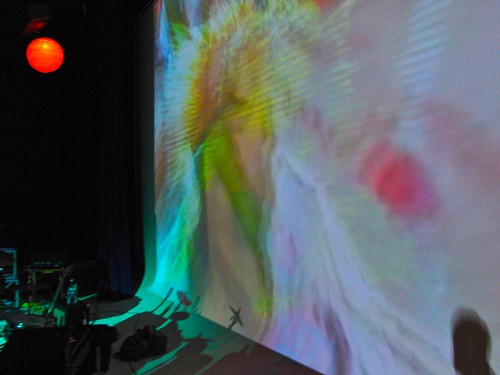
So, on saturday I had my first public performance with VDMX. I was going from my Macbook Pro to an HD projector through a byzantine array of converters since there is no publicly available mini-display port to HDMI or component adapter. My signal was squashed to SD over RCA, but that was ok, since none of my source material was HD. Monoprice.com is supposed to have a Mini-display to HDMI adapter ready by the 15th of this month, so we'll see how that works out next time.
Overall I was pleased with VDMX. My setup had to run itself, because I was going to be busy playing keys with my band, and running around like a headless chicken for the rest of the show. I made three layers, one on top using an OpenGL add mode, two on bottom, transitioning back and forth using a quartz composition 'xerox' wipe. All the layers had clips cycling through them using a step sequencer. Since I had my computer in a balcony VJ booth, I was able to include a video input as a clip in my bin, and then angle the camera in my MacBook screen down at the audience so occasionally there would be a crowd shot projected, which seemed to give the audience a kick.
My visuals did get a little washed out due to so much simultaneous stuff going on at once with that OpenGL add mode, but that's something that shouldn't be too difficult to improve on next round. I may also try to add touchOSC controls from my iphone next time, although I am pretty content to just let the thing run itself so I don't have to worry about it. If I was vj'ing for another band I would probably add a midi controller and work that way.
I'll post my vdmx project file in a bit, as well as some video of the show when I track some down.
Create Digital Motion's post about the pains of getting mini-display out to most projectors and televisions
Sunday, February 22, 2009
Plex Media Center for OS X
An interesting new XBMC branch that is only for the Mac: Plex Media Center for OS X
Thursday, February 19, 2009
Wednesday, February 11, 2009
Friday, February 06, 2009
MAKE: Blog: Art and Code Symposium

Registration opens today for the Art and Code symposium -- it's a low-key conference teaching a variety of tools specially developed for use in the arts and education to artists, young people, and everyone else. Among the presenters will be many of the people behind these tools, including the creators of Processing -- the software environment used with the Arduino. [...]
Link
MAKE: Blog: Art and Code Symposium
Friday, January 30, 2009
v002 - The Rutt Etra emulator
Visualist Vade has created a Quartz Composer and VDMX compatible emulator for the Rutt/Etra analog video synth, with the assistance of co-designer and Video Thing hero Bill Etra:
Any donations recieved from the download page will be used to help Bill Etra, who is now living on disability and no longer has funding for his work.
Link
v002 Rutt/Etra attempts to emulate the Rutt/Etra raster-based analog synthesizer.
The original Rutt/Etra machine was one of the first voltage-controlled video special effects systems and video synthesizers.
The Rutt/Etra is named after Steve Rutt and Bill Etra, the two engineers and artists who designed the machine. Bill Etra, Nam June Paik, Woody and Steina Vasulka, and many other artists composed visual art with the Rutt/Etra in the blossoming video art movement of the early 1970s.
The Rutt Etra fundamentally “understood” video signals, and allowed the patching of different video sync rate oscillators to control, offset and famously “z-displace” the resulting video, an effect most memorably demonstrated in the work of the Vasulkas. The Rutt/Etra is capable of much more, however.
v002 Rutt/Etra is an attempt to capture some of the beauty of the original hardware. It’s almost impossible to emulate an entire Rutt/Etra, as modern graphics and computer systems make fundamentally different assumptions from analog video systems. This plugin is a work in progress, and we will try our best to make it as faithful as possible to the original while exploring new creative possibilities.
Any donations recieved from the download page will be used to help Bill Etra, who is now living on disability and no longer has funding for his work.
Link
Wednesday, January 21, 2009
Subscribe to:
Comments (Atom)

