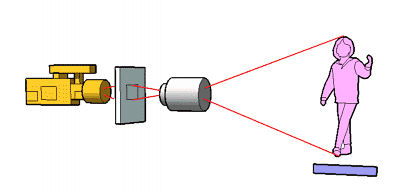
I've been meaning to write something about this for a while, but fortunately just found a site with a better explanation than I could probably manage, and also instructions to build the thing: DOF Machine
Basically the principle is that you use a 35mm lens to project an image onto a ground glass, and then shoot that image on DV. This way you get the cinematic shallow depth of focus that DV cannot usually achieve due to the small size of the CCD.
There are many people online who've built devices to do this, varying from professional-looking machined boxes, to gaffer-taped Heath Robinson contraptions involving CD-R cakeboxes and spinning clear CDs, to amazing conglomerations of filter rings and adapters:
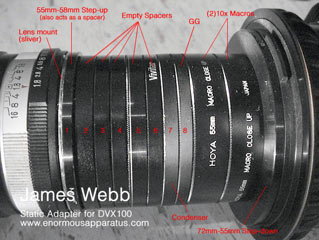
Here's a page with info on the above contraption and some stills of the impressive results: http://www.enormousapparatus.com/35adapter.htm
There are also commercially avaliable adapters such as the Micro35
The hub of discussion about such DIY adaptors is the dvinfo.net Alternative Imaging Methods forum (which also contains lots of other stuff possibly of interest to us video experimentalists such as home made HD cameras!)
There are various complications and drawbacks of course, but it seems pretty straightforward to build one of these adaptors. Definitely something I'll have to experiment with some time.

12 comments:
gas van sant used a sony handheld with one of this(?) on preshoting of the movie ELEPHANT. i saw this on the extras in the dvd version.
it looked pro and he was very pleased with it.
coooooool.
This is cool. I've always wanted to use my SLR lens on my handy cam.
Any tips for getting slo-mo (30 - 150 fps) from a ordinary (tvr 900/pdx10) 3chip sony? or do you know of any sub $5000 digital cameras that do slo mo video?
You can kind of get true slomo from normal video! This is done by shooting normal interlaced DV, then in After Effects (or other app?) select the footage, set "seperate fields" to "lower" (for normal DV, or upper if appropriate for your footage?) .... put it on the timeline slow the footage down 50%. It should then use each field of video as a frame, averaging the missing lines so you will lose a bit of image quality (vertical resolution). But it should result in true slomo... 50fps if shot in PAL or 60fps in NTSC.
Hope that makes sense? A fairly limited technique, and of course not super slow, but it does work, i found out and tried it the other day.
I've had pretty good success with the Final Cut Pro 5 speed settings since it does frame blending.. as long as you don't go below 40 percent or so. I'll try the after effects trick though..
If you have QuickTime 7, take a look at this new short I worked on with my friends Christian and Fritz:
http://www.wileywiggins.com/ClownS.mov
when you want to slow down video without losing resolution, you should try out a plug in called TWIXTOR...
just google for it, it's pretty awesome...
greets, maximee
I did some experimenting with twixtor for the slo mo stuff I did and it looked pretty good, although there were some weird effects wherever I would have a lot of small objects moving, like sparks or dust. I'll have to keep playing with it.
if there are a lot of things moving in different parts of the image and when they intefere, that means, when something moves in the foreground in front of something moving the other way in the background you get this unwanted, yet interesting effect...looks sort of gooey...
to avoid that you have to set up a matte for the foreground. to understand what i am talking about check out the twixtor website and see the example videos.
greets, maximee
I need to sit down and really explore Twixtor. Nick edited a deathray davies video using it for some impossible lip synching:
http://homepage.mac.com/jackcatfish/Movies/ClockInNow.mov
i need info on the macro lens, im gettin a dvz100b and i need to know what kinda of macro i can use, i already have alot of canon lenes but i need to know about the macro.
in the pic it almost looks like a filter, but i know i couldnt use that.
PLEEZE HELP ME!!!
thank you
There are many less expensive adapters out there as well. If you don't mind a static adapter, try this:
www.rng35.com
Acutally, the RNG35 is now a fully professional 35mm HD adapter (complete with vibrating or oscillating screen). Very nice too!
Post a Comment